Start with a cage containing five monkeys.
Inside the cage, hang a banana on a string and place a set of stairs under it. Before long, a monkey will go to the stairs and start to climb towards the banana. As soon as he touches the stairs, spray all of the other monkeys with cold water.
After a while, another monkey makes an attempt with the same result – all the other monkeys are sprayed with cold water. Pretty soon, when another monkey tries to climb the stairs, the other monkeys will try to prevent it.
Now, put away the cold water. Remove one monkey from the cage and replace it with a new one. The new monkey sees the banana and wants to climb the stairs. To his surprise and horror, all of the other monkeys attack him.
After another attempt and attack, he knows that if he tries to climb the stairs, he will be assaulted.
Next, remove another of the original five monkeys and replace it with a new one. The newcomer goes to the stairs and is attacked. The previous newcomer takes part in the punishment with enthusiasm! Likewise, replace a third original monkey with a new one, then a fourth, then the fifth. Every time the newest monkey takes to the stairs, he is attacked.
Most of the monkeys that are beating him have no idea why they were not permitted to climb the stairs or why they are participating in the beating of the newest monkey.
After replacing all the original monkeys, none of the remaining monkeys have ever been sprayed with cold water. Nevertheless, no monkey ever again approaches the stairs to try for the banana. Why not? Because as far as they know that’s the way it’s always been done round here.
And that, my friends, is how company policies are made.
Replace company with education. Don’t just do something because it’s “how we’ve always done things”.
Don’t be those monkeys.
Stephenson, G. R. (1967). Cultural acquisition of a specific learned response among rhesus monkeys. In: Starek, D., Schneider, R., and Kuhn, H. J. (eds.), Progress in Primatology, Stuttgart: Fischer, pp. 279-288.
Mentioned in: Galef, B. G., Jr. (1976). Social Transmission of Acquired Behavior: A Discussion of Tradition and Social Learning in Vertebrates. In: Rosenblatt, J.S., Hinde, R.A., Shaw, E. and Beer, C. (eds.), Advances in the study of behavior, Vol. 6, New York: Academic Press, pp. 87-88:
A place for general resources. Check back often for updated information.
Wednesday, September 29, 2010
Sunday, June 13, 2010
Randomize List

Do you need to randomize a list of words or phrases? This site allows to you to copy and paste any list. In just a few seconds it creates a randomized list of you original list. No sign up is needed. http://www.randomizelist.com/
Friday, June 11, 2010
New Design Same Great Stuff
Thanks to the folks at Blogger we have a nice new design but still have lots of great resources. Enjoy.
Tuesday, June 8, 2010
Creative Commons and Copyright
This video helps to explain Creative Commons and Copyright.
Thanks to YouTube & iLLiaC January 25, 2008 based on the Comic written & illustrated by Alex Roberts, Rebecca Rojer, & Jon Phillips (found at http://wiki.creativecommons.org/Shari.. Editing and Narration: Ben McCorkle Soundtrack: "Naughty Hula Eyes," Andy Iona (Public Domain)
Thanks to YouTube & iLLiaC January 25, 2008 based on the Comic written & illustrated by Alex Roberts, Rebecca Rojer, & Jon Phillips (found at http://wiki.creativecommons.org/Shari.. Editing and Narration: Ben McCorkle Soundtrack: "Naughty Hula Eyes," Andy Iona (Public Domain)
Wednesday, June 2, 2010
Vocaroo
 Did you ever need a fast and easy voice recorder. This is the easiest to use online voice recorder I have seen. Click record and start recording. When finished press stop. Preview and record again or e-mail your recording, post to the web, or download the wav file.
Did you ever need a fast and easy voice recorder. This is the easiest to use online voice recorder I have seen. Click record and start recording. When finished press stop. Preview and record again or e-mail your recording, post to the web, or download the wav file. http://www.vocaroo.com/
Tuesday, June 1, 2010
Interactive Quizzes

This is a great site for all grade levels and content areas. Based upon the Virginia State Standards.
http://www.iq.poquoson.org/math.htm#1
Tuesday, May 18, 2010
Read the Words

Read the Words is a text to speech utility which allow for copied or typed text. You can download your audio MP3 and use on a blog or wiki. Give it a try at: http://www.readthewords.com
Friday, May 14, 2010
Quizinator - Free online quiz maker.
Completely Free to Use
Quizinator is free to use, for as long as you want. Seriously.
Additional premium features will be available soon for a subscription, but the core features of Quizinator will always be free.
Access Online from Anywhere
With Quizinator, there is no need to move documents around with floppies or thumb drives, and you don't have to email them to yourself anymore either.
Flexible and Customizable
Use our customizable, drag and drop, question libraries to quickly create worksheets, studysheets, handouts, exams, quizzes, and more.
Automatic Daily Backups
All work is automatically backed up every night. Security and Data Integrity are our main priorities. Just point your browser at: http://www.quizinator.com and sign up for a free account.
Quizinator is free to use, for as long as you want. Seriously.
Additional premium features will be available soon for a subscription, but the core features of Quizinator will always be free.
Access Online from Anywhere
With Quizinator, there is no need to move documents around with floppies or thumb drives, and you don't have to email them to yourself anymore either.
Flexible and Customizable
Use our customizable, drag and drop, question libraries to quickly create worksheets, studysheets, handouts, exams, quizzes, and more.
Automatic Daily Backups
All work is automatically backed up every night. Security and Data Integrity are our main priorities. Just point your browser at: http://www.quizinator.com and sign up for a free account.
Thursday, May 13, 2010
Butns - Multiple destinations for a hyperlink

Butns enables you to add more destinations to each hyperlink on your website, allowing your users to choose exactly where to go to get more information. This sentence contains a butns link for the word Africa. Click on Africa and see.
http://butns.com/
Tuesday, May 11, 2010
Social Media - A New Fad?
So many "great new innovative" ideas in education come and go. Is Social Media the latest fad? Should we jump on yet another band wagon? Check out the video below and decide for yourself.
Friday, May 7, 2010
Word Games

Make words starting with a provided letter. Second and third words must also include additional provided letters. The faster you go, the more points you get. Can be played in English or French. Explore other word games on the parent page as well.
http://dictionary.reference.com/fun/
Tuesday, May 4, 2010
Name Picker - random word picker
This site offers lots of fun classroom gadgets. I especially like the "Fruit Machine". You can copy and paste a list of words in the machine and it will randomly choose one. You could have your students define these words or categorize them. You might even input your class roster and use it to pick lab partners.
Don't forget to explore other cool tools on this site as well.
http://classtools.net/education-games-php/fruit_machine/
Don't forget to explore other cool tools on this site as well.
http://classtools.net/education-games-php/fruit_machine/
Monday, May 3, 2010
Mouse Mischief - A mouse instead of a clicker system.

Mouse Mischief can transform teaching and learning in the classroom. Mouse Mischief integrates into Microsoft PowerPoint 2010 and Microsoft Office PowerPoint 2007, allowing teachers to create interactive presentations that engage and excite every student in the classroom. Approximately 5–25 students, each with his or her own mouse, can answer multiple choice questions and draw on a shared screen. You can download Mouse Mischief free of charge. If you think you might like this program contact the tech department.
http://www.microsoft.com/multipoint/mouse-mischief/default.aspx
MorqueFile - photos, images, and more.

This site is a must stop for anyone using photographs, graphic design, images, or digital still cameras. There is even a tutorial and tips section. Images are free and can be searched using filters such as color and other styles.
http://morguefile.com/
Thursday, April 29, 2010
Technology Training Wheels

Have you ever wondered how to do something powerful in Google? This site give you easy, step by step, video tutorials on how use some special features in Google.
http://techtrainingwheels.com/
FinalFolder - online storage with email integration.

FinalFolder –An online storage service lets you upload files then share the link for your friends to access. FinalFolder allows you to email files to your FinalFolder account for a seamless backup. Here is the link: https://finalfolder.com/
Monday, April 26, 2010
FlixTime
 Many of you have used Animoto to create videos. Here is another product with similar features. It does allow for FREE 60 second video creation. http://flixtime.com/
Many of you have used Animoto to create videos. Here is another product with similar features. It does allow for FREE 60 second video creation. http://flixtime.com/
Friday, April 23, 2010
SLEEDO - Donate Rice

Many of you are familiar with Free Rice the site which donates rice to the poor in the world for each correct answer to a vocabulary question. This site donates rice for each time you preform a search using it.
http://www.sleedo.com/
Thursday, April 22, 2010
Poster Street

This post is credited to Free Technology for Teachers Blog.
Poster Street - Free Posters for Your Classroom
from Free Technology for Teachers by noreply@blogger.com (Mr. Byrne)
Poster Street comes to us from the same people behind Certificate Street. Poster Street is a collection of free posters for classroom and office display. The collection is organized into seven categories. The categories of most interest to educators are Teachers, Kids, and Teens. All of the posters can be downloaded for free from Poster Street.
Try Easy Poster Printer to print the posters from Poster Street in large sizes.
Applications for Education
If you're looking for an inexpensive way to decorate or redecorate your classroom, Poster Street's posters just might be what you need.
Keep in mind that at WWSD you will need administrative rights to download the software for "Easy Poster Printer" to work. Poster Street itself should be no problem.
Tuesday, April 20, 2010
Virsona

A great way to have student role play a character from a novel, or a historical personality. The interface allow student to chat (no that isn't a bad word) with other characters. Here is what Virsonas site tells us:
Bring life and excitement to the classroom teaching with historical Virsonas. Let students learn and explore with many of the same interactive tools they use at home.
Our Educational Solutions include:
Historical Characters
Fictional Characters
Public Figures
Pre-packaged Bundles
Custom Virsonas
All Virsonas are designed and tested by a team of professionals and are suitable for use in a classroom environment. We provide sample classroom plans with ways to implement Virsonas into your lesson plans as well as first account experiences by fellow teachers.
http://www.teachwithvirsona.com/edulogin.aspx
Create a free account and classroom setup. It contains ample security features.
Monday, April 19, 2010
Draw.to

This easy to use program allows you to draw and then share. One especially nice feature provides an embed code so you can embed into a blog or wiki. The site also provides you with a URL to your drawing. http://draw.to/new
Friday, April 16, 2010
RCampus - Online Course Creator

RCampus is a free, web-based, platform for creating and conducting courses online. Using RCampus teachers can create a course, collect students' assignments, and maintain a gradebook. RCampus provides all of the tools you would expect to find in an online course management system. Through RCampus you can post assignments, host discussion forums, post videos, post images, post links, collect assignments, and manage a gradebook. Here is the link: http://www.rcampus.com/
Thursday, April 15, 2010
Embed Your Documents in Websites

With this easy to use application you can embed most types of documents into your blog, wiki, or other website. It creates an embed code for your document. Those of you using it at school please remember that it involves an upload of your document. Your document needs to be in its original form. If you created in 07 your upload needs to be in that format. To get the embed code you will need to sign in with a Google Account, Twitter, Open ID, Yahoo, AOL, or Word Press ID. See me if you have any questions.
http://embedit.in/
Video Tutorials for Office 07

Let's face it, if we haven't been using a particular program in Office for a while we forget how to manipulate some of its features. This site has short tutorials on using Microsoft Office as well as other commonly used programs. To use the Office 07 tutorials choose Windows from the left side of your screen and choose Microsoft Office 2007. I encourage you to explore other tutorials on the site as well. http://www.woopid.com/channels.php
Wednesday, April 14, 2010
High School Reform
Take 2-3 minutes to read this article. It may be the future of education. http://www.sacbee.com/2010/04/02/2650461/fresno-tech.html
A Brave New World Wide Web
A very challenging video from YouTube on Teaching in the 21st Century by David Truss.
You can also view on Blip.tv. http://blip.tv/file/1262079/
You can also view on Blip.tv. http://blip.tv/file/1262079/
Historical Thinking Matters

I have included this site even though it is not for all area of the curriculum. It is social studies based but includes aspects of English and Science. Students complete work on a task, do research, and send their finished work to the teacher via e-mail directly from the site. (No need for a student to use an e-mail account.) I am hopeful that this site will expand to include other subject matter areas. It is FREE and very powerful. (The introductory video will not play within the constraints of our network. The tech department is working on a fix. http://historicalthinkingmatters.org/ *** UPDATE*** the video should now play at school. Thanks- Tech folks. ****
Monday, April 12, 2010
Wolfram Alpha for Educators

If you haven't given Wolfram Alpha a test drive you might want to give it a try. If you have been using this powerful search feature you might like to visit the teacher resources available at: http://www.wolframalpha.com/educators/ Lots of great resources for upper level mathematics, science, and social studies.
Friday, April 9, 2010
Tagxedo

For those of you using "wordle" here is another option. Enter some text, copy some text, or choose a webpage - Tagxedo will create a word picture of your text. Great way to show important words in text since repeated words are enlarged. You will need to have Microsoft Silverlight (free) installed. Check it out. http://www.tagxedo.com
Thursday, April 8, 2010
Whiteboard Blog

Here is an nice blog devoted to interactive whiteboards. It includes tips and trick for Smart and Promethean as well as resources. http://www.whiteboardblog.co.uk/
Why not set up a RSS feed for this blog. Let me know if you need some help.
Wednesday, April 7, 2010
Shmoop Teacher Resources

Literature - Poetry - US History - Civics - Biography - Music - AP Exams - and lots of teacher resources makes this a must stop for Social Studies and English Teachers.
Check out this new site given the honor of Best of the Internet by PC Magazine. http://www.shmoop.com/
Tuesday, April 6, 2010
Filesanywhere

I am very impressed with this site. There are various versions available. The FREE version is quite impressive. After creating an account you can upload files (25MB max. per file), share groups or individual files by e-mail, create a dropbox for students to post document for your viewing. Student do not need to have an account to upload to your drop box or to view your shared documents. So easy to use. The great news is that with so many upload not working at school - this one works. Here is the link: http://www.filesanywhere.com/
*****UPDATE**** For those of you using an I-Phone, Filesanywhere as announced a I-Phone App so you can view your files on your phone.
Monday, April 5, 2010
8 Wonders of the Solar System
Artist Ron Miller takes us on a journey to eight of the most
breathtaking views that await explorers of our solar system.
The scale of these natural wonders dwarfs anything Earth has to offer.
What might we see and feel if we could travel to these distant domains?
By interpreting data from probes such as NASA's Cassini, which is now
exploring the Saturnian system, and MESSENGER, which goes into orbit
around Mercury in March 2011, the artist's eye allows us an early visit
to these unforgettable locales. http://www.scientificamerican.com/article.cfm?id=8-wonders
Thanks to Storyjumper via Twitter for this site.
breathtaking views that await explorers of our solar system.
The scale of these natural wonders dwarfs anything Earth has to offer.
What might we see and feel if we could travel to these distant domains?
By interpreting data from probes such as NASA's Cassini, which is now
exploring the Saturnian system, and MESSENGER, which goes into orbit
around Mercury in March 2011, the artist's eye allows us an early visit
to these unforgettable locales. http://www.scientificamerican.com/article.cfm?id=8-wonders
Thanks to Storyjumper via Twitter for this site.
Thursday, April 1, 2010
Real Player SP
Tagul

For those of you using
Wordlehere is another word cloud creator. It does allow for your finished project to have links. It is like supercharging Wordle!
http://tagul.com/
Tuesday, March 30, 2010
Udemy

Udemy is a new free platform for teaching courses online. Anyone can sign-up for Udemy and start creating courses in minutes. Udemy offers a variety of tools for delivering content online. Course creators can publish slideshows, publish videos, and create mash-ups of slideshows and videos synched together. Course creators can also hold live online sessions through Udemy's virtual classroom platform. Watch the video below to get a sample of how Udemy works. http://www.udemy.com/ You probably will receive an error message if you use Internet Explorer. Try a different browser.
Monday, March 29, 2010
What 2 Learn Games
Use your own content to create a game. Choose from different game templates. Play on the web or embed in your blog or wiki.
http://www.what2learn.com/
http://www.what2learn.com/
Friday, March 26, 2010
StoryJumper

Show the world that you're an author. Share stories online for free.
This site offers a great way for students of all ages to create online stories. They can explain a science experiment, recreate the important events in a novel, display dialog between two figures from history, tell how to solve a math problem, or describe something in a foreign language. Don't miss this one. Very easy to use and fun. www.storyjumper.com If you find it a bit hard to operate try using a Firefox or Google Chrome browser - they both work better here at school for this site.
Thursday, March 25, 2010
Popular Science Archives

Popular Science Magazine has partnered with Google to offer the entire 137-year archive for free browsing. Each issue appears just as it did at its original time of publication, complete with period advertisements. It's an amazing resource that beautifully encapsulates the ongoing fascination with the future, and science and technology's incredible potential to improve our lives.
In the future, Popular Science will be adding more advanced features for searching and browsing, but for now, visit the link below and enjoy.
I can image using this in any curriculum area. English teachers can have student write about how ideas of a given topic has changed over time. See how art and music has been affected by technology and science trends. Look for new ideas in Math and space travel.
http://www.popsci.com/archives
Wednesday, March 24, 2010
SCAN - For higher order thinking skills.
You Don’t Have To Be An Einstein! Give your brain-power a major boost with SCAN, a set of super-simple, user-friendly online tools designed to help you think better, faster. Who wouldn’t want a piece of that? Watch this short video for more information.
This great tool is FREE to teacher until June 30. Don't miss your opportunity to get your students discussing the issues in a logical and powerful way. Just point your browser at: http://www.yourtake.org/ Sign up for a FREE account at: http://www.yourtake.org/subscribe
This great tool is FREE to teacher until June 30. Don't miss your opportunity to get your students discussing the issues in a logical and powerful way. Just point your browser at: http://www.yourtake.org/ Sign up for a FREE account at: http://www.yourtake.org/subscribe
Friday, March 19, 2010
Lie to Your Student Part 2
I AM A LIAR!
A while back I posted about why you might consider telling lies to your students. My friend and fellow coach, Jason Heiser has a blog devoted to this. A very interesting idea to promote critical thinking. Want some tips? Click on the above link to visit his blog. You can check out Jason's latest posts on the bottom left of this page. "I AM A LIAR"
A while back I posted about why you might consider telling lies to your students. My friend and fellow coach, Jason Heiser has a blog devoted to this. A very interesting idea to promote critical thinking. Want some tips? Click on the above link to visit his blog. You can check out Jason's latest posts on the bottom left of this page. "I AM A LIAR"
Education and Technology
This is not one of my typical posts which include general resources for your use. Instead I will get up on my soapbox for a minute and share some information from a National Survey. This is an except from e-School News.
In a national survey that reveals K-12 students’ use of technology at home and at school, students overwhelmingly agreed that access to digital media tools and the ability to collaborate with peers both inside and outside of school can greatly enhance education.
“Students, regardless of community demographics, socio-economic backgrounds, gender, and grade, tell us year after year that the lack of sophisticated use of emerging technology tools in school is, in fact, holding back their education—and in many ways disengages them from learning,” the report says.
Interested in reading more? Create a free account at http://www.eschoolnews.com/2010/03/16/digital-access-collaboration-a-must-for-students/?
Sign in and read the entire article.
In a national survey that reveals K-12 students’ use of technology at home and at school, students overwhelmingly agreed that access to digital media tools and the ability to collaborate with peers both inside and outside of school can greatly enhance education.
“Students, regardless of community demographics, socio-economic backgrounds, gender, and grade, tell us year after year that the lack of sophisticated use of emerging technology tools in school is, in fact, holding back their education—and in many ways disengages them from learning,” the report says.
Interested in reading more? Create a free account at http://www.eschoolnews.com/2010/03/16/digital-access-collaboration-a-must-for-students/?
Sign in and read the entire article.
Monday, March 15, 2010
Google Docs.

For those of you using Google Docs. there have been some improvements. Check out some of the latest here. One BIG catch. - Uploading to Google Docs., one of my favorite features, will not work under our network constraints. The option of uploading a document at home up to 1GB is outstanding. You can then share with anyone with a free Google Account as well as being able to access it from any computer with Internet Access.
...................
Upload any file
Over the next couple of weeks, we’re rolling out the ability to upload, store, and share any file in Google Docs. Your files will be stored in their original format and downloadable from anywhere. Uploading files to the cloud allows them to be safely stored and accessible at all times.
Shared folders
Now you can simultaneously share a group of docs with your friends, coworkers, or family, by sharing an entire folder with them.
Bulk upload
Upload multiple files quickly to your Docs list.
Drawings improvements
Choose 'Insert Drawing' in any document, spreadsheet, or presentation to check out these new features.
Snap to guides
Snap to guides helps you easily align objects with the drawings canvas and other objects.
Polylines
Create continuous lines or even enclosed custom filled shapes composed of multiple segments. You can close shapes, fill them, and even move around points on a line by double-clicking the line.
Draw multiple lines
It's now easier to quickly draw a sequence of related lines. Now when you finish drawing a line, arrow, or scribble, you stay in line drawing mode so you can start a new line immediately.
Saturday, March 13, 2010
Senduit

Did you ever want to send a file to a co-worker that was too large for e-mail? Have your students created a file too large to e-mail to you? Here is a free and secure online site which allows you to upload and send files up to 100mb in size. http://www.senduit.com/
Friday, March 12, 2010
Poll Anywhere.
I'm not sure how you feel about having your students use cell phones in school but this sure is an interesting concept. Before using this I suggest you check with your building administration. Also it might be wise to inform parents about the project.
Ask your audience a question.
They answer using SMS text messages, Twitter, or the web.
See real-time results in your web browser or PowerPoint right on your projected screen.
http://www.polleverywhere.com/
Ask your audience a question.
They answer using SMS text messages, Twitter, or the web.
See real-time results in your web browser or PowerPoint right on your projected screen.
http://www.polleverywhere.com/
Friday, March 5, 2010
PosteRazor

PosteRazor is a free software that easily helps you make your own posters at home. All that you need is an idea, the PosteRazor freeware and a standard color printer. PosteRazor is open source and a really small download at 484KB. You will need your credentials to override the block.
This is one of the best solutions to the problem of creating large size digital posters. Imagine assigning to your class a project which includes mapping the important developments in a novel. Your students could create a digital image using PowerPoint - saving it as a .JPeg image, dropping that JPeg into PosteRazor and print out large size poster to share in class. A great application for Spirit Week. If you wish to use at school it does require a download so contact me or the IT department. Here is the link: http://posterazor.com/
Tuesday, March 2, 2010
NEO K12
Neo K12 is an outstanding online collection of educational videos, lessons and games for students in grades k-12. Neo K12 believes that “kids learn best by ’seeing’ the real world.” They have created this site with that belief in mind. Neo K12 has cataloged the best free online educational videos from the Internet in one place. Each video is watched and reviewed by k-12 educators to ensure their accuracy and appropriateness for students. Subjects include physical science, life science, human body, earth and space, social studies, math, English (including phonics, stories, and grammar), and fun videos such as time lapse, slow motion, arts and crafts, learn magic, music lessons, and sports lessons. In addition to videos, Neo K12 has Web 2.0 tools. The School Presentation tool is a mashup of Flickr and Wikipedia, and allows users to create and share presentations online. To create a presentation, students choose pictures for their presentation from Flickr, read and article about the subject from Wikipedia, and then add text to their presentation. When the presentation is finished, it can be printed or viewed online as a slideshow. Quizzes, games, and puzzles on Neo K12 are an interactive way to improve learning. Teachers can create and share videos playlists complete with notes and instructions for their students. Many of the videos are linked from YouTube. You may need to unblock YouTube using your credentials prior to accessing some of the videos. Here's the link: http://www.neok12.com/
Prezi - Taking PowerPoint to the next degree.
Easy to use and free. Great tool for you or your student to create presentation. Check out the video and the site and sign up for a free account: http://prezi.com Make sure you sign up for the expanded student teacher version. You will get more storage and watermarks will be removed.
Monday, March 1, 2010
Lie to Your Students!
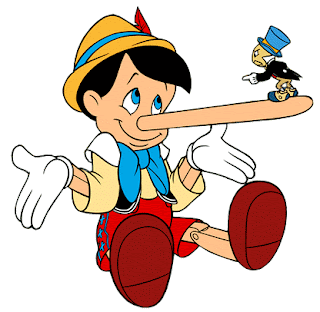
That's right. Lie to your students. Here is how it works. Take one minute in the beginning of class to tell your students that you will lie to them today. It is their job to find the lie and report it to the entire class during the next scheduled class. During the next class give students an opportunity (2 minutes) to report what the lie was and provide the accurate information. You may use your creative ability to come up with some rewards system to compensate the student(s) for finding and reporting on the lie. This can be used in any subject area with any group of students. Not only does this provide an opportunity for students to research beyond the classroom setting it serves as a good review of the previous day's lesson.
...................
Special thanks to Jason Heiser for this great idea.
Thinkfinity.org

This site has it all. Lesson plans, interactives, other resources all tied to the state standards. If you are looking for something to jazz up a lesson this is a great place to start. http://thinkfinity.org/home.aspx
Saturday, January 30, 2010
Subscribe to:
Posts (Atom)


