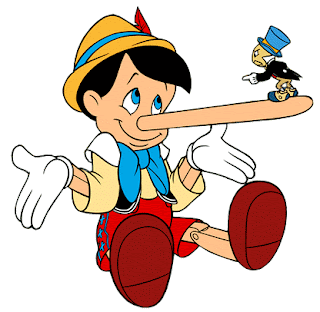For those of you using Google Docs. there have been some improvements. Check out some of the latest here. One BIG catch. - Uploading to Google Docs., one of my favorite features, will not work under our network constraints. The option of uploading a document at home up to 1GB is outstanding. You can then share with anyone with a free Google Account as well as being able to access it from any computer with Internet Access.
...................
Upload any file
Over the next couple of weeks, we’re rolling out the ability to upload, store, and share any file in Google Docs. Your files will be stored in their original format and downloadable from anywhere. Uploading files to the cloud allows them to be safely stored and accessible at all times.
Shared folders
Now you can simultaneously share a group of docs with your friends, coworkers, or family, by sharing an entire folder with them.
Bulk upload
Upload multiple files quickly to your Docs list.
Drawings improvements
Choose 'Insert Drawing' in any document, spreadsheet, or presentation to check out these new features.
Snap to guides
Snap to guides helps you easily align objects with the drawings canvas and other objects.
Polylines
Create continuous lines or even enclosed custom filled shapes composed of multiple segments. You can close shapes, fill them, and even move around points on a line by double-clicking the line.
Draw multiple lines
It's now easier to quickly draw a sequence of related lines. Now when you finish drawing a line, arrow, or scribble, you stay in line drawing mode so you can start a new line immediately.